FINALLY, A FIX! YAYYYYYY
I have been given MS Office 2016 Standard to install on my machine for testing/trial use purpose before roll out to Corporate Services guys.
Okay, uninstalled MS Office 2013. No problem.
Reboot.
Run MS Office 2016 setup... *BAMB* Microsoft Setup Bootstrapper has stopped working..
Man, seriously I hate this. I faced the same problem last time when upgrading MS Office 2010 to 2013. I can't find a solution. In the end, I reformatted my machine after wasted countless of hours.. demm.
Anyways FYI, I'm running Windows 10 Pro 64 bit, and installing MS Office Std 2016 32 bit.
The Error
Error popup "Microsoft Setup Bootstrapper has stopped working" while installing.Here's the error log I found in %temp%:
2015/12/29 15:32:19:992::[3096] Kicking off chained install...
2015/12/29 15:32:19:992::[3096] PERF: TickCount=529687 Name=Job::DoCacheWork Description=Begin function
2015/12/29 15:33:20:854::[3096] Cannot start standalone OSE. from C:\Users\phua0170t\Desktop\MS Office 2016 Standard\standard.ww\ose.exe. Error code: 0x80070102
2015/12/29 15:33:20:854::[3096] Error: Unable to select Source Engine process to start, see debug level logs for detail Type: 88::UnexpectedError.
2015/12/29 15:33:20:870::[3096] Error: Unable to select Source Engine process to start, see debug level logs for detail Type: 88::UnexpectedError.
2015/12/29 15:33:20:870::[3096] Error: Unable to select Source Engine process to start, see debug level logs for detail Type: 88::UnexpectedError.
2015/12/29 15:33:20:875::[8148] WER element [P4] is set to value [UnexpectedError]
2015/12/29 15:33:20:875::[8148] WER element [P7] is set to value [UnexpectedError]
2015/12/29 15:33:20:875::[8148] WER element [P6] is set to value [Unable to select Source Engine process to start, see debug level logs for detail]
2015/12/29 15:33:20:875::[8148] WER element [P6] is converted to [C6F06531]
2015/12/29 15:33:20:875::[8148] Error: Unable to select Source Engine process to start, see debug level logs for detail Type: 88::UnexpectedError.
2015/12/29 15:33:20:879::[8148] Catalyst execution finished: 12/29/2015 15:33:20. Return code: 30088. Exception caught: UnexpectedError.
2015/12/29 15:33:20:879::[8148] PERF: TickCount=590562 Name=RunSetup Description=End function
The Solution
- Go to MS Office 2016 Std setup files (be it in a DVD or a folder) "MS Office 2016 Standard\standard.ww"
- Copy the file ose.exe (Note: this file must be copied from the Installer you using. You cannot copy ose.exe from MS Office Pro installer while your installation is MS Office Standard. It doesn't work)
- Go to "C:\Program Files\Common Files\microsoft shared\Source Engine" (You may need to create the folder "Source Engine")
- Paste the ose.exe to "Source Engine" folder
- Download this reg file: ose.reg
- Open the ose.reg file to apply the registry settings to your registry
- Restart your computer
- Run services.msc
- Start the service "Office 64 Source Engine" if it is not started. (Note: This service must be started!)
- Try installing MS Office setup again
GOOD LUCK!
Let me know if there's anything I missed out or something you want to add to this error/solution.
Jo.
EDIT 2017-06-09: Updated ose.reg dropbox link

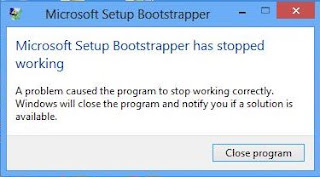
90 Comments
Perfect, got it working for me.
ReplyWorked great for Office 2016 x64 on Windows 7 Pro x64! THANKS!
ReplySorry, that doesn't work for Win10 and Office 2016 or Office 2013. Bootstrap error still occurs, installation remains impossible.
Replydidn't work on win
ReplyNothing, the problem still remains the same. (Error 1402)
ReplyThanks dude worked like a charm...
ReplyKeep up your good work
no luck
ReplyHi Mr D, is the ose.exe file you copied from the same installer file you've used to install MS Office?
ReplyIs the service "Office 64 Source Engine" started?
thanks Jo it works.
Replyit manages to get past the error. But there appeared a new error instead. Now its says msiexec.exe stop working on msi531e.tmp ... hurraayy ..
ReplyOMG Thank you Thank you!!!
ReplyHi the reg file no longer exist in Dropbox, can you help to make it available again, thanks.
ReplyLink updated!
ReplyIs the registry modified for MS Office 2013 use as well? Thanks
ReplyFYI - didn't work for MS Office 2013
Yes the registry works for all.
ReplyMake sure you've copied the ose.exe from MS Office 2013 installer, restarted your PC, and turn that service on before attempt to install again
Yup didnt work for me
ReplyWow - this was the only solution that worked! Was a little skeptical about using reg files from the internet, but gave it a shot. Thanks man!
ReplyThe only solution that worked after trying everything else. Thanks a bunch!!
ReplyYour fix worked perfectly even with my 32-bit Win7 OS! Thank you and Merry Christmas!
ReplyI've the 32 bit win7! did this fix work for me????
Reply"Windows could not start Office 64 Source Engine service on Local Computer."
ReplyOSE Registry file is:
ReplyWindows Registry Editor Version 5.00
[HKEY_LOCAL_MACHINE\SYSTEM\CurrentControlSet\Services\ose64]
"DisplayName"="Office 64 Source Engine"
"Description"="Saves installation files used for updates and repairs and is required for the downloading of Setup updates and Watson error reports."
"Type"=dword:00000010
"Start"=dword:00000003
"ErrorControl"=dword:00000001
"ImagePath"=hex(2):22,00,43,00,3a,00,5c,00,50,00,72,00,6f,00,67,00,72,00,61,00,\
6d,00,20,00,46,00,69,00,6c,00,65,00,73,00,5c,00,43,00,6f,00,6d,00,6d,00,6f,\
00,6e,00,20,00,46,00,69,00,6c,00,65,00,73,00,5c,00,4d,00,69,00,63,00,72,00,\
6f,00,73,00,6f,00,66,00,74,00,20,00,53,00,68,00,61,00,72,00,65,00,64,00,5c,\
00,53,00,6f,00,75,00,72,00,63,00,65,00,20,00,45,00,6e,00,67,00,69,00,6e,00,\
65,00,5c,00,4f,00,53,00,45,00,2e,00,45,00,58,00,45,00,22,00,00,00
"ObjectName"="LocalSystem"
[HKEY_LOCAL_MACHINE\SYSTEM\CurrentControlSet\Services\ose64\Security]
"Security"=hex:01,00,14,80,8c,00,00,00,98,00,00,00,14,00,00,00,30,00,00,00,02,\
00,1c,00,01,00,00,00,02,80,14,00,ff,01,0f,00,01,01,00,00,00,00,00,01,00,00,\
After trying every other fix, this is the one that worked. Thank you,
Replyit is very useful information, i was searchig this infortamation so long. microsoft office setup installation now is very easy task for me.
ReplyThis worked for me ( Win 7 , Office 2016 ). Had to create folder called Source Engine. thanks heaps !!
ReplyСпасибо! Мне этот способ помог!
ReplyWindows 7 ultimate 32x
Office 2016 pro plus
If you need product key you can go http://www.vanskeys.com to get. 100% genuine it provide. The price is cheap and their good service. Strongly recommend to you.
Reply
ReplyMicrosoft Online Support Number Australia
Microsoft Helpline Number
Microsoft Contact Number Australia
Microsoft Technical Support Number
Our expert service extends to solving issues related to Microsoft Outlook. Issues like trouble in logging into the Outlook, synchronization with cloud servers on Microsoft, trouble changing or resetting of password and setup or installation problems, can all be solved by connecting to us at Microsoft Customer Services Number Australia
thanks , you save me so many time :)
Replywork great!
Thanks man!
Replynot working on win32 with office 2013 ,this was may last trial i wasted two days, now i give up, thankyou anyway
ReplyIt is truly nice blog and we are offer activation and support service for office com setup. Office Setup Office is an Independent technical support service provider for a great variety of third party products, brands and services.
Replysetup.office.com
office .com/setup
This is really a great blog for sharing. I appreciate your efforts, keep it up. Thanks for sharing... If you have any problem call toll free number +1-877-301-0214 http://www.ms-setupoffice.com/
ReplyThanks for the information,
ReplyThis post are very helpful for Outlook Not Working issues.
Nice blog and we also offer support service for Microsoft Office.
ReplyMS Office 2013 Customer Support
canon printer customer support number
Replyhp printer support telephone number
epson printer support toll free number
THat helped me, thanks!
ReplyEven though I was installing the 32bit version of Office Std 2016, this worked for me, thanks!
ReplyMicrosoft Helpline Number is totally free for customers +1-844-728-4045 who are having problem with their Microsoft Office, Outlook, Windows or any other kinds of software’s
ReplyToll-free:- +1-844-728-4045
Email – support@wconferenceweb.com
Website: - https://microsoft.wconferenceweb.com
Working up your thing key is the basic progression to begin your office experience. A thing key
Replyis fuses 25-character alphanumeric enigma code which you have to enter while presenting office.
visit:
Office.com/Setup
Your assets will be shipped securely to your new home in one of our 3.5 ton or
Reply7.5 ton vehicles. We work on a 24 hour premise can migrate our customers
locally and broadly 7 days every week, 24 hours per day. Our costs are very
serious and we give ensured composed gauges for nothing out of pocket.
visit:
removalshampshire
Awesome OMG... it works! Thanks Jo ^_^
ReplyWorked YEARS later on Server 2016 installing Office 2016 :)
ReplyThnx
ReplyYou really should indulge in a contest for just one of the finest blogs on the internet. I am going to suggest this website! their explanation
Reply[Fixed] Ms Office 2016: Microsoft Setup Bootstrapper Has Stopped Working - Microsoft Office 2013 Issues >>>>> Download Now
Reply>>>>> Download Full
[Fixed] Ms Office 2016: Microsoft Setup Bootstrapper Has Stopped Working - Microsoft Office 2013 Issues >>>>> Download LINK
>>>>> Download Now
[Fixed] Ms Office 2016: Microsoft Setup Bootstrapper Has Stopped Working - Microsoft Office 2013 Issues >>>>> Download Full
>>>>> Download LINK
Fon perde modelleri
Replymobil onay
turkcell mobil ödeme bozdurma
nft nasil alinir
ANKARA EVDEN EVE NAKLİYAT
trafik sigortası
Dedektor
HTTPS://KURMA.WEBSİTE/
aşk romanları
Pretty! This has really been an amazing article. Thanks for providing this information. Many people ask best time to visit Istanbul? You can read on our blog we provide travel/visa info. You can visit our visa Turkish blog and read.
ReplyGood content. You write beautiful things.
Replykorsan taksi
hacklink
mrbahis
hacklink
vbet
vbet
sportsbet
sportsbet
mrbahis
Success Write content success. Thanks.
Replydeneme bonusu
canlı slot siteleri
kıbrıs bahis siteleri
betpark
betturkey
canlı poker siteleri
betmatik
Good content. You write beautiful things.
Replykorsan taksi
vbet
taksi
mrbahis
mrbahis
hacklink
sportsbet
sportsbet
hacklink
bilecik
Replybüyükçekmece
demre
düzce
esenler
78J
resimli magnet
Replyresimli magnet
çerkezköy çatı ustası
silivri çatı ustası
dijital kartvizit
EQC4T
Japonya yurtdışı kargo
ReplyJamaika yurtdışı kargo
İzlanda yurtdışı kargo
İsveç yurtdışı kargo
İsrail yurtdışı kargo
RPQEİP
zonguldak
Replyağrı
bakırköy
alanya
aksaray
O7CL7
Denizli
ReplyKonya
Denizli
ısparta
Bayburt
0X5
görüntülüshow
Replyücretli show
ZBFV
ankara parça eşya taşıma
Replytakipçi satın al
antalya rent a car
antalya rent a car
ankara parça eşya taşıma
DYUZCG
istanbul evden eve nakliyat
Replyzonguldak evden eve nakliyat
adıyaman evden eve nakliyat
bilecik evden eve nakliyat
ankara evden eve nakliyat
OJQ
196B3
ReplyGümüşhane Parça Eşya Taşıma
Lbank Güvenilir mi
Tekirdağ Fayans Ustası
Ünye Koltuk Kaplama
Batıkent Parke Ustası
Niğde Parça Eşya Taşıma
Rize Parça Eşya Taşıma
Yalova Şehir İçi Nakliyat
Çerkezköy Oto Lastik
893D4
ReplyAksaray Şehirler Arası Nakliyat
Şırnak Parça Eşya Taşıma
Çerkezköy Boya Ustası
Sakarya Parça Eşya Taşıma
Artvin Şehir İçi Nakliyat
Çerkezköy Mutfak Dolabı
Kayseri Şehirler Arası Nakliyat
Erzincan Şehirler Arası Nakliyat
Ünye Oto Lastik
ECE2E
ReplyBatman Parça Eşya Taşıma
Tunceli Lojistik
Mamak Parke Ustası
Balıkesir Şehir İçi Nakliyat
Çerkezköy Sineklik
Hatay Şehirler Arası Nakliyat
Gümüşhane Evden Eve Nakliyat
Ünye Parke Ustası
Aksaray Lojistik
B6FDD
ReplyAntalya Şehir İçi Nakliyat
Bolu Şehirler Arası Nakliyat
Zonguldak Parça Eşya Taşıma
Burdur Şehirler Arası Nakliyat
Silivri Parke Ustası
Bilecik Şehir İçi Nakliyat
Bitmex Güvenilir mi
Sivas Parça Eşya Taşıma
Denizli Şehir İçi Nakliyat
EBD75
ReplyÜnye Parke Ustası
Eryaman Boya Ustası
Binance Referans Kodu
Çerkezköy Koltuk Kaplama
Ankara Boya Ustası
Lbank Güvenilir mi
Çerkezköy Buzdolabı Tamircisi
Ankara Evden Eve Nakliyat
Gölbaşı Boya Ustası
9112A
ReplyEtlik Fayans Ustası
Afyon Evden Eve Nakliyat
Edirne Evden Eve Nakliyat
Referans Kimliği Nedir
Probit Güvenilir mi
Sakarya Evden Eve Nakliyat
Binance Referans Kodu
Bibox Güvenilir mi
Bitmex Güvenilir mi
C999C
ReplyProbit Güvenilir mi
Paribu Güvenilir mi
Trabzon Evden Eve Nakliyat
Sivas Evden Eve Nakliyat
Gate io Güvenilir mi
Pursaklar Parke Ustası
Bitlis Evden Eve Nakliyat
Binance Referans Kodu
Eryaman Parke Ustası
1F425
ReplyEtimesgut Parke Ustası
Çerkezköy Sineklik
Yenimahalle Parke Ustası
Şırnak Evden Eve Nakliyat
Silivri Parke Ustası
Karapürçek Parke Ustası
Pursaklar Parke Ustası
Binance Referans Kodu
Bitcoin Nasıl Alınır
447A4
ReplyGölbaşı Boya Ustası
order deca durabolin
Maraş Parça Eşya Taşıma
anapolon oxymetholone for sale
Giresun Şehirler Arası Nakliyat
buy trenbolone enanthate
Kars Lojistik
Şırnak Şehir İçi Nakliyat
Yalova Lojistik
049AF
Replybinance %20
D43E5
Replyresimli magnet
Coin Nasıl Oynanır
Binance Nasıl Oynanır
Bitcoin Kazanma Siteleri
Coin Çıkarma Siteleri
Kripto Para Madenciliği Nedir
Coin Madenciliği Siteleri
Binance Ne Kadar Komisyon Alıyor
Kripto Para Madenciliği Siteleri
Kindly help with the link for ose.reg
Reply190CF
Replyedirne yabancı canlı sohbet
Afyon Mobil Sohbet Bedava
Ankara Sesli Sohbet Sitesi
Kırşehir Sesli Görüntülü Sohbet
Tekirdağ Görüntülü Sohbet
mersin ücretsiz sohbet siteleri
kilis rastgele sohbet
malatya kızlarla canlı sohbet
görüntülü sohbet uygulamaları ücretsiz
B2989
ReplyKırıkkale Sohbet
Kırşehir Yabancı Görüntülü Sohbet
Kırşehir Görüntülü Sohbet Uygulamaları Ücretsiz
kars canlı sohbet
yozgat bedava görüntülü sohbet
kırklareli random görüntülü sohbet
Istanbul Ücretsiz Sohbet Uygulaması
muğla sesli sohbet sesli chat
Tokat Telefonda Kadınlarla Sohbet
24686
Replykucoin
bkex
bitexen
binance referans kod
4g mobil
binance referans kimliği nedir
sohbet canlı
bitcoin nasıl kazanılır
bitcoin nasıl üretilir
A9E69
Replyparibu
probit
referans kod
bitexen
güvenilir kripto para siteleri
huobi
canlı sohbet ucretsiz
referans kodu binance
kripto ne demek
B6B36
Replywhmcs
domain
kitap önerileri
youtube beğeni
jeneratör fiyatları
slp coin yorum
dedicated server
joomla
reseller hosting
B4C27
Replybeğeni satın al
boson coin yorum
müstakil ev için güneş paneli
facebook beğeni
mobil uygulama satın al
ehliyet sınav soruları
google 5 yıldız
eticaret paketleri
mmorpg oyunlar
6CCBD
Replyİş İlanları
Instagram Hesap Satın Al
Yapay Zeka
Facebook Reklam Verme
Google Reklam Ajansı
Reseller Hosting
Youtube SEO
Instagram SEO
Tiktok Para Kazanma
0071D
ReplyHazır Mobil Uygulama
yapay zeka
Google 5 Yıldız Satın Al
Sunucu Kiralama
Web Site Kurma
netflix film önerileri
bitcoin forum
seo eğitimi
bitcoin yorum
E0C93
ReplyHosting Firmaları
Twitter Reklam Verme
offshore
adwords hesap satışı
Dizi Önerileri
btc
Kitap Önerileri
SEO Eğitimi
residential proxy satın al
84CA5
ReplySol Coin Yorum
Mxc Coin Yorum
Flow Coin Yorum
Uni Coin Yorum
Algo Coin Yorum
Matic Coin Yorum
Dgb Coin Yorum
Sand Coin Yorum
Bnb Coin Yorum
HTYJUYTJ
Replyاصلاح الافران بجدة
GFHFGNJ
Replyاصلاح الافران بجدة
شركة تنظيف فنادق بجازان z5vsaF6Cjf
Replyشركة تسليك مجاري بالاحساء O6GLmJsQXD
Reply3F4217705A
Replyskype show
görüntülü show
steroid satın al
www.ijuntaxmedikal.store
cialis
steroid satın al
93910024B4
Replyinstagram guvenilir takipci al
8FB9202003
Replyinstagram takipçi alma ucuz
Your strategy for introducing such shrewd thoughts is interesting to me. A mind blowing blog that you have put here offers a new viewpoint about windows 7 home key I value your giving such clear thoughts.
ReplyLeave a comment